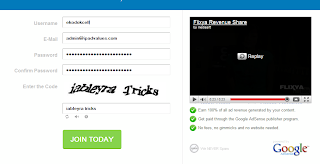Drivers for Windows 7 & XP (x32/x64) Update 03.2011 | 3.14 Gb
Collection of updated drivers for devices running operating system Windows XP / 7 x32/x64, represents the most complete and fresh set on 05/03/2011. This release contains the drivers for stationary (Desktop) Computer and Notebook (Notebook). All drivers are sorted according to the devices and packaged in self-extracting archive 7-zip. All drivers were downloaded from the official websites of manufacturers (Intel, AMD, Nvidia) and are the reference (without third-party changes).
Changes in drivers for Windows 7
* Updated Broadcom BCM57xx Ethernet Driver v.14.2.11.1 on v.14.4.0.4-x32/x64
* Updated the Intel Graphics Media Accelerator v.15.21.2 on v.15.21.8 - x32
* Updated the Intel Graphics Media Accelerator v.15.21.2 on v.15.21.8 - x64
* Updated the Intel Management Engine Interface Driver v.7.0.2.1164 for v.7.0.3.1144 - x32/x64
* Updated Intel PRO/10/1000 (PRO/10GbE) Ethernet Driver v.15.8.1 to v.16.0 - x32/x64
* Updated Intel Wi-Fi Windows 7 Driver v.14.0.1.1 on v.14.0.2.2 - x32/x64
* Updated JMicron 2xx Ethernet Driver v.6.0.25.4 on v.6.0.26.6 - x32/x64
* Updated Realtek RTL8190, RTL8192E Wireless LAN v.2000.4.0201.2010 on v.6.2002.0.1222-x32/x64
* Updated Realtek RTL8191SE, RTL8192SE Wireless LAN v.2017.1.0628 on v.2019.2.1217 - x32/x64
* Updated Realtek (RTS 5121, 5101, 5111, 5116 Card Reader) - v.6.1.7600.30123 on v.6.1.7600.30127 - x32/x64
* Updated Realtek HD Audio Driver R2.56 to R2.57 - x32/x64
* Removed section of the web camera and Modems
Composition Drivers for Windows 7
* Analog Devices SoundMAX HD Audio Windows 7 Driver analog-device hd v.6.10.1.6610 - x32/x64
* Realtek HD Audio Driver R2.57 - x32/x64
* Realtek AC97 Audio Driver PG537 - x32/x64
* Realtek HDMI Audio Driver R2.55 - x32/x64
* C-Media CM-102 Driver v.6.12.8.2131 - x32/x64
* C-Media CM106 v.2131-2111 - x32/x64
* C-Media CM6501 v.6.12.8.2151 - x32/x64
* C-Media CM8738 v.7.12.8.1740-x32/x64
* C-Media CM8768 v.8.17.37-x32/x64
* C-Media CM8770 v.8.17.37-x32/x64
* C-Media CM8787 v.8.17.72-x32/x64
* C-Media CM8788 v.6.12.8.1773 - x32/x64
* Conexant Hermosa HD Audio Windows 7 Driver v.4.98.9.0 - x32/x64
* Conexant Cocoa II HD Audio Vista7 Driver v.4.121.0.50 - x32/x64
* Conexant Pebble HD Audio Vista7 Driver v.4.111.0.60 - x32/x64
* VIA HD Audio Driver v.6.0.01.9100d - x32/x64
* SigmaTel HD Audio v.6.10.6207.2 - x32/x64 * AMD / ATI Catalyst 11.1 Desktop WHQL x32
* AMD / ATI Catalyst 11.1 Desktop WHQL x64
* AMD / ATI Catalyst 11.1 Mobility WHQL x32/x64
* Intel Graphics Media Accelerator v.15.21.8 - x32
* Intel Graphics Media Accelerator v.15.21.8 - x64
* Nvidia 266.58 Notebook WHQL - x32
* Nvidia 266.58 Notebook WHQL - x64
* Nvidia 266.58 Desktop WHQL - x32
* Nvidia 266.58 Desktop WHQL - x64
* VIA CN896 VIA Chrome9 ™, P4M900 VIA Chrome9 ™, VN896 VIA Chrome9 ™ HC v.24.10.04i - x32/x64
* VIA VX800 VIA Chrome9 ™ HC, VX820/UT VIA Chrome9 ™ HC v.24.10.04k - x32/x64
* VIA VX855 VIA Chrome9 ™ HCM, VX875 VIA Chrome9 ™ HCM v.24.10.04j - x32/x64
* SiS Video Driver UniVGA v.5.29 - x32/x64 * Intel Chipset Driver v.9.2.0.1021 - x32/x64
* Intel AMT / MEI / HECI Driver v.7.00.02.1164 - x32/x64
* Intel Management Engine Interface Driver v.7.0.3.1144 - x32/x64
* NVIDIA nForce Windows 7 Driver v.15.51 x32
* NVIDIA nForce Windows 7 Driver v.15.51 x64
* VIA Hyperion Chipset Driver 5.24a - x32/x64 [LAN (Network)]
* Atheros (AR8121/AR8113/AR8114/AR8131/AR8132) v.1.0.0.49 - x32/x64
* Atheros (AR813x/AR815x) v.1.0.0.41 - x32/x64
* Atheros (L1 Gigabit Ethernet 10/100/1000 Base-T Controller) v.2.4.7.29 - x32/x64
* Broadcom BCM57xx Ethernet Driver v.14.4.0.4 - x32/x64
* Intel PRO/10/1000 (PRO/10GbE) Ethernet Driver v.16.0 - x32/x64
* JMicron 2xx Ethernet Driver v.6.0.26.6 - x32/x64
* Marvell Yukon Gigabit Ethernet Driver v.11.30.1.3 - x32/x64
* Realtek Ethernet Windows 7 Driver v.7.037.1229 - x32/x64
* VIA Rhine Ethernet Driver/win7 v1.12a - x32/x64 [Card Reader]
* Alcor Micro Card Reader Driver v.1.15.54 - x32/x64
* JMicron JMB38x Driver v.1.00.56 - x32/x64
* O2Micro Memory Stick Reader Driver (OZ6933, OZ711E0, OZ711EC1, OZ711E1, OZ711E2, OZ711M1, OZ711M2, OZ711M3) - v.3.19.1 - x32/x64
* Realtek (RTS five thousand one hundred twenty-one, 5101, 5111, 5116 Card Reader) v.6.1.7600.30127 - x32/x64
* Realtek (RTS five thousand one hundred and fifty-eight Card Reader) v.6.0.6000.20136 - x32/x64
* Realtek (RTS 5 208 Card Reader) v.6.1.7600.00071 - x32/x64
* Realtek (RTS 5139 Card Reader) v.6.1.7600.10001 - x32/x64
* Ricoh R5C83x/84x Driver v.2.14.00.05 - x32/x64
* Atheros AR50XX Wireless Windows 7 Driver v.9.2.0.206 - x32/x64
* Broadcom Wireless BCM43xx Windows 7 Driver v.5.100.249.2 - x32/x64
* Intel Wi-Fi Windows 7 Driver v.14.0.2.2 - x32/x64
* Realtek RTL8187S, RTL8191SE Wireless LAN v.6.9110 - x32/x64
* Realtek RTL8180, RTL8185 Wireless LAN - v.6.1122.1016.2009 - x32/x64
* Realtek RTL8187B Wireless LAN - v.62.1182.1163 - x32/x64
* Realtek RTL8187L Wireless LAN - v.6.1316 - x32/x64
* Realtek RTL8190, RTL8192E Wireless LAN v.6.2002.0.1222 - x32/x64
* Realtek RTL8191SE, RTL8192SE Wireless LAN v.2019.2.1217 - x32/x64
* Realtek RTL8192U Windows 7 Driver v.6.1372 - x32/x64
* Realtek RTL8192CE, RTL8191CE, RTL8188CE Driver v.1005.12.0105 - x32/x64
* Realtek RTL8188CURTL8192CU Driver v.1012.0.1231 - x32/x64
Changes in drivers for Windows XP
* Updated Broadcom BCM57xx Ethernet Driver v.14.2.11.1 on v.14.4.0.3 - x32/x64
* Updated the Intel Management Engine Interface Driver v.7.0.2.1164 for v.7.0.3.1144 - x32/64
* Updated Intel PRO/10/1000 (PRO/10GbE) Ethernet Driver v.15.8.1 to v.16.0-x32/x64
* Updated JMicron 2xx Ethernet Driver v.6.0.25.4 on v.6.0.26.6 - x32/x64
* Updated Realtek Ethernet Windows XP Driver v.5.778.1208 on v.5.782.0120 - x32/x64
* Updated Realtek RTL8190, RTL8192E Wireless LAN v.5.1680.4.0307 on v.6.1682.0.1222 - x32/x64
* Updated Realtek RTL8191SE, RTL8192SE Wireless LAN v.1092.2.1021 on v.1093.1.1208 - x32/x64
* Updated Realtek (RTS 5121, 5101, 5111, 5116 Card Reader) - v.6.1.7600.30123 on v.6.1.7600.30127 - x32/x64
* Updated Realtek HD Audio Driver R2.56 to R2.57 - x32/x64
Composition Drivers for Windows XP
* Analog Devices SoundMAX HD Audio Windows XP Driver analog-device hd v.6.10.1.7270 - x32/x64
* Analog Devices SoundMAX AC'97 v.5.12.01.5410 - x32/x64
* Realtek HD Audio Driver R2.57 - x32/x64
* Realtek AC97 Audio Driver v4.06 - x32/x64
* Realtek HDMI Audio Driver R2.39 - x32/x64
* C-Media CM-102 Driver v.5.12.8.2118 - x32/x64
* C-Media CM106 v.2131-2111 - x32/x64
* C-Media CM6501 v.6.12.8.2151 - x32/x64
* C-Media CM8738 v.8.17.34-x32/x64
* C-Media CM8768 v.8.17.33-x32/x64
* C-Media CM8770 v.8.17.33-x32/x64
* C-Media CM8787 v.8.17.47-x32/x64
* C-Media CM8788 v.6.12.8.1772 - x32/x64
* C-Media CMI9880L Driver v.5.12.01.0008 - x32
* C-Media CMI9880L Driver v.5.12.1.9 - x64
* Conexant Hermosa HD Audio Windows XP Driver v.4.36.6.0 - x32/x64
* Conexant HD Audio Driver v.3.73.0.50 - x32/x64
* Conexant Cocoa II HD Audio Driver v.3.80.0.51 - x32/x64
* SigmaTel Audio STAC92xx Driver v.6.10.6207.2 - x32/x64
* VIA HD Audio Driver v.6.0.01.9100d - x32/x64 * AMD / ATI Catalyst 11.1 Desktop WHQL x32
* AMD / ATI Catalyst 11.1 Desktop WHQL x64
* AMD / ATI Catalyst 9.3 Notebook WHQL x32
* Intel Graphics Driver (945G, 945GZ, 946GZ, G965, Q965, Q963, G33, G35, Q33, Q35, G31, 945GC, 945GM, 945GME, 945GMS, 940GML, GM965, GME965, GLE960) - v.14.38.3 - x32/x64
* Intel Graphics Driver (B43, G41, G43, G45, Q43, Q45, GL40, GM45, GS45, GS40) - v.14.42.8 - x32/x64
* Nvidia 266.58 Desktop WHQL - x32
* Nvidia 266.58 Desktop WHQL - x64
* Nvidia 266.58 Notebook WHQL - x32
* Nvidia 266.58 Notebook WHQL - x64
* VIA CN896 VIA Chrome9 ™, P4M900 VIA Chrome9 ™, VN896 VIA Chrome9 ™ HC v.20.50.01a - x32/x64
* VIA VX800 VIA Chrome9 ™ HC, VX820/UT VIA Chrome9 ™ HC v.20.12.01a - x32/x64
* VIA VX855 VIA Chrome9 ™ HCM, VX875 VIA Chrome9 ™ HCM v.24.10.01q - x32/x64
* SiS Video Driver UniVGA v.3.93 - x32/x64 * Intel Chipset Driver v.9.2.0.1021 - x32/x64
* Intel AMT / MEI / HECI Driver v.7.0.2.1164 - x32/x64
* Intel Management Engine Interface Driver v.7.0.3.1144 - x32/64
* NVIDIA nForce Windows 7 Driver v.15.45 - x32
* NVIDIA nForce Windows 7 Driver v.15.45 - x64
* VIA Hyperion Chipset Driver 5.24a - x32/x64 [LAN (Network)]
* Atheros (AR8121/AR8113/AR8114/AR8131/AR8132) v.1.0.0.49 - x32/x64
* Atheros (AR813x, AR815x) Driver v.1.0.0.41 - x32/x64
* Atheros (L1 Gigabit Ethernet 10/100/1000 Base-T Controller) v.2.4.7.14 - x32/x64
* Broadcom BCM57xx Ethernet Driver v.14.4.0.3 - x32/x64
* Intel PRO/10/1000 (PRO/10GbE) Ethernet Driver v.16.0 - x32/x64
* JMicron 2xx Ethernet Driver v.6.0.26.6 - x32/x64
* Marvell Yukon Gigabit Ethernet Driver v.11.30.1.3 - x32/x64
* Realtek Ethernet Windows XP Driver v.5.782.0120 - x32/x64
* VIA Rhine Ethernet Driver/win7 v1.12a - x32/x64 [Card Reader]
* Alcor Micro Card Reader Driver v.1.0.0 - x32/x64
* JMicron JMB38x Driver v.1.00.56 - x32/x64
* O2Micro Memory Stick Reader Driver (OZ6933, OZ711E0, OZ711EC1, OZ711E1, OZ711E2, OZ711M1, OZ711M2, OZ711M3) - v.3.19.1 - x32/x64
* Realtek (RTS five thousand one hundred twenty-one, 5101, 5111, 5116 Card Reader) v.6.1.7600.30127 - x32/x64
* Realtek (RTS five thousand one hundred and fifty-eight Card Reader) v.6.0.6000.83 - x32/x64
* Realtek (RTS five thousand one hundred and fifty-nine Card Reader) v.6.0.6000.20136 - x32/x64
* Realtek (RTS 5 208 Card Reader) v.6.1.7600.00071 --x32/x64
* Realtek (RTS 5139 Card Reader) v.6.1.7600.10001 - x32/x64
* Ricoh R5C83x/84x Driver v.2.14.00.05 - x32/x64 * Atheros AR50XX Wireless Windows 7 Driver - v.9.1.0.323 - x32/x64
* Broadcom Wireless BCM43xx Windows 7 Driver v.5.100.9.142-x32/x64
* Intel Wi-Fi Windows XP Driver v.14.0.0.112 - x32/x64
* Intel Wi-Fi Windows XP Driver v.14.0.0.113 - x64
* Realtek RTL8187S, RTL8191SE Wireless LAN v.6.9110 - x32/x64
* Realtek RTL8180, RTL8185 Wireless LAN v 6.1122.1016. - X32/x64
* Realtek RTL8187B Wireless LAN v.6.1163.62.1182 - x32/x64
* Realtek RTL8187L Wireless LAN v.5.1313 - x32/x64
* Realtek RTL8190, RTL8192E Wireless LAN v.6.1682.0.1222 - x32/x64
* Realtek RTL8191SE, RTL8192SE Wireless LAN v.1093.1.1208 - x32/x64
* Realtek RTL8192CE, RTL8191CE, RTL8188CE Driver v.1005.12.0105 - x32/64
* Realtek RTL81xxSU, RTL8712 Driver v.1084.44.1104 - x32/x64
* Realtek RTL8188CU, RTL8192CU Driver v.1012.0.1231 - x32/x64
System requirements:
OS: Windows XP / 7
CPU: Pentium 1.5 Ghz
VIDEO: Video card capable of 32bit at 640x480
RAM: 512 Mb
OS: Windows XP / 7 (x32/x64)
Language: English, Russian
License: Freeware
Size: 3.14 Gb
Download:
http://letitbit.net/download/4406.4c65d93983a657b3753cb84b4d96/Windows_7_XP_Drivers_x32x64.iso.html